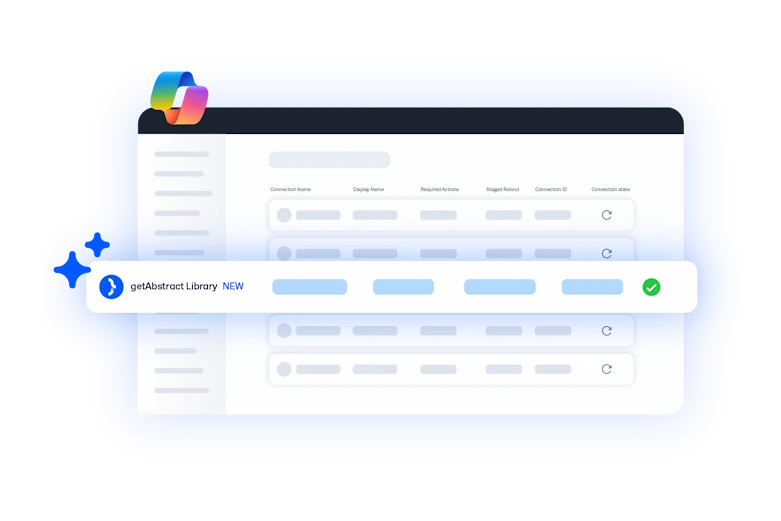Verified Business Knowledge for Your Copilot
Power your Microsoft 365 experience with a continuously updated library of expert-curated knowledge. Build powerful, compliant agents your teams can trust, and give them the confidence to act faster and smarter.
A Copilot Experience Powered by Verified Knowledge
In this pilot program, a curated selection of expert-authored content will be available to a small group of enterprise teams directly within Microsoft 365 tools like Teams, Outlook, and SharePoint.
- Verified, licensed knowledge sourced from trusted publishers
- A rights-respecting model that protects IP while improving content discovery
- Referenced content that points users to the source material
Seamless and Secure
getAbstract uses Microsoft’s Graph Connector to make curated insights discoverable inside Microsoft 365 tools without custom development or data migration.
- Quick, secure configuration via Microsoft 365 admin center
- Structured, verified content indexed for Microsoft Search
- Copilot retrieves context-aware, fully referenced insights
- All content used in the pilot is licensed and approved for use by publishers and creators
From Smarter Answers to Custom Business Agents
Go beyond Q&A—build Copilot agents powered by verified business knowledge. Create onboarding assistants, leadership coaches, or strategy advisors that respond with the depth of a top consultant—right inside the Microsoft 365 tools your teams use every day, in the flow of work.
Deliver Verified Business Knowledge Inside Copilot — Now
Empower your Microsoft 365 Copilot with expert-curated and verified insights. Put trust at the heart of your Copilot experience.
Couldn't load component 'LeadFormWidgetGraphConnector'.
FAQ – getAbstract Connector for Microsoft Copilot
- Can the connector be added to our existing getAbstract license?
- Yes. The connector can be bundled into your corporate getAbstract subscription or provided as a stand-alone option, depending on your needs.
- How is it licensed and priced?
- The getAbstract Connector is licensed on a company-wide basis, not per individual user.
- Existing customers: It can be added as an extension to your corporate L&D license with preferential pricing.
- New customers: It is also available as a stand-alone option. Pricing scales with organizational size and deployment scope.
- Do all employees need a Microsoft 365 Copilot license to use it?
- No. The connector also works with Copilot Chat included with Microsoft 365 licenses and with full Microsoft 365 Copilot licenses. It provides value for both groups in different ways.
- What’s the difference between Copilot Chat and Microsoft 365 Copilot?
- Copilot Chat, part of Microsoft 365 licenses, is a basic chatbot with no access to Microsoft Graph, so it cannot connect to employee and company resources, such as emails or your documents. Microsoft 365 Copilot (paid) integrates across Word, Teams, PowerPoint and more, with access to the Graph for richer, contextual results.
- How does the connector work with different licenses?
- Copilot Chat alone cannot query getAbstract. An agent must be created in Copilot Studio for Microsoft 365 Copilot. Once set up, getAbstract content is available in Teams, Outlook, Word, and PowerPoint. If only a pilot group has licenses, it can be rolled out to them first and expanded later.
- What about Copilot Studio? Do we need it?
- Yes, Copilot Studio is necessary if you want to create and publish agents that are accessible company-wide — including for Copilot Chat users. Only one Copilot Studio tenant license and creator licenses are required for publishing. End users, however, do not need a Studio license to interact with those agents.
- Can we limit access to certain teams or regions?
- Everyone with a Copilot Web license in your organization can technically access the agents powered by the getAbstract Connector. However, it is your choice which organizational agents you create and share — meaning you control which use cases or knowledge domains are available, even if access cannot be restricted by team or geography.
- Do we need IT support or special training to set it up?
- Setup is straightforward and requires minimal IT involvement. For employees, it feels like a natural extension of Copilot with virtually no learning curve.
- Does it integrate with our LMS or HR systems?
- The connector is designed specifically for Microsoft Copilot. If you want to integrate getAbstract knowledge directly into your LMS or HR systems, please visit our getAbstract L&D solution.
- What reporting or analytics are available?
- Organizations can access analytics to measure usage and adoption, helping L&D teams track engagement and demonstrate impact.
- Can we track usage of the agents powered by the getAbstract Connector?
- Yes. Microsoft 365 provides Copilot agent usage reports that show how often agents are used across your organization. These reports help admins and L&D leaders monitor adoption, identify popular agents, and evaluate impact. Usage data is aggregated at an organizational level — no personal or confidential information is exposed.
- What are AI agents, and why do they matter?
- AI agents are specialized assistants built on top of Copilot. They serve specific needs — such as onboarding guidance, leadership coaching, or skill-building recommendations — making learning more relevant and embedded in daily work.
- How can AI agents be used in L&D?
- In Learning & Development, AI agents can:
- Guide new hires through onboarding programs
- Provide managers with leadership advice
- Suggest tailored content for reskilling and upskilling
- Support employees in change initiatives
- Act as 24/7 learning companions inside Teams and Outlook
- How often is the connector updated?
- The connector itself is continuously maintained to stay aligned with Microsoft Copilot improvements. The content inside is refreshed daily, with new summaries from books, online articles, reports, videos, and podcasts.
- What type of content do employees get?
- Employees gain access to trusted and expert verified knowledge in compressed form — summaries and reviews of books, articles, reports, videos and podcasts. All content is carefully curated and metadata optimized to ensure quality and compliance.
- Why do organizations choose getAbstract as their partner?
- Because we offer four unique strengths:
- Trusted and verified knowledge: Every piece is expert-reviewed and based on reputable sources.
- Expert validation: A worldwide network of freelance subject-matter experts reviews and verifies the content for accuracy and value.
- Unique content format: Complex ideas are compressed into clear, accessible summaries across multiple formats.
- Future proof and adaptable: Metadata optimized knowledge and open integration with Microsoft 365 and other systems via MCP make it easy to adapt to evolving AI and IT ecosystems.
- Does the connector support multiple languages?
- Yes. Content is available in multiple languages, making the connector relevant for global organizations.
- Can employees search in their native language?
- Yes. Employees can search in different languages, and relevant summaries are surfaced accordingly.
- Is the connector secure?
- Yes. It operates fully within Microsoft’s enterprise-safe environment. No confidential company data is shared with getAbstract — employees simply access trusted external knowledge.
- Does the connector comply with GDPR?
- Yes. The connector complies with GDPR requirements. No personal or confidential company data is shared with getAbstract. Employees only access trusted, expert-verified knowledge that is curated for compliant and secure enterprise use.
- What happens if Copilot changes?
- The connector is continuously updated to align with Microsoft’s roadmap. As Copilot evolves, the connector evolves with it, ensuring long-term compatibility and relevance.
- How do we get started?
- Contact getAbstract for a demo to see the connector in action and explore the best setup for your organization.